I've got the URLoption for photos figured out.
But how do I use the Img option???
Is there a page that explains these options in detail.....i.e., a User's Manual for
postings on the forum???
How To Use the "Img" Feature??????
- kaltbluter
- Posts: 397
- Joined: June 2nd, 2014, 10:36 am
Re: How To Use the "Img" Feature??????
To use the /img feature you need to have your photo hosted somewhere like Photobucket or Flickr. I use Photobucket, it auto-generates /img codes (highlighted below) for each picture that you can copy & paste into your post text.
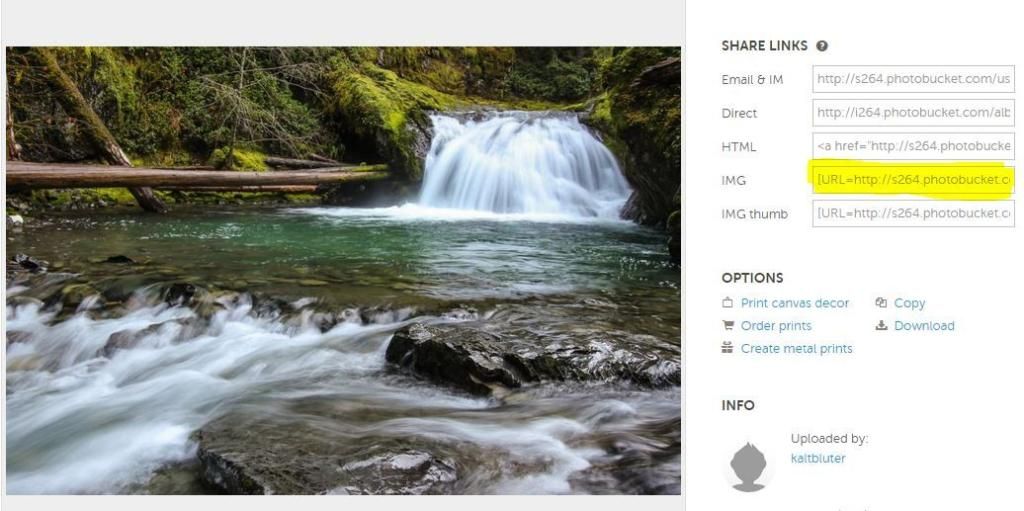
The /img code for the above screenshot looks like:
If you simplify it by removing the /url section like this:
You'll get the image displayed but it won't link to your Photobucket page:
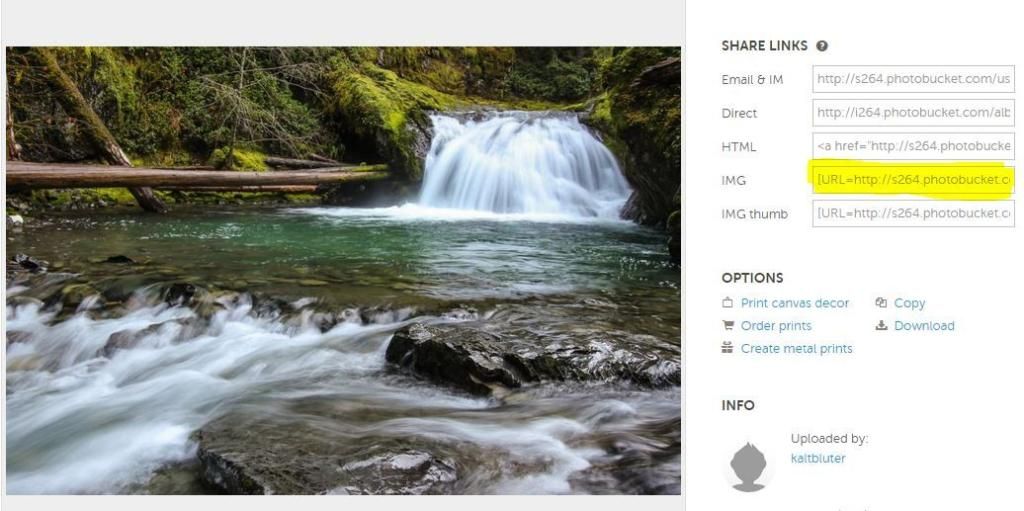
You can read a bit more about BBCode on Wikipedia.
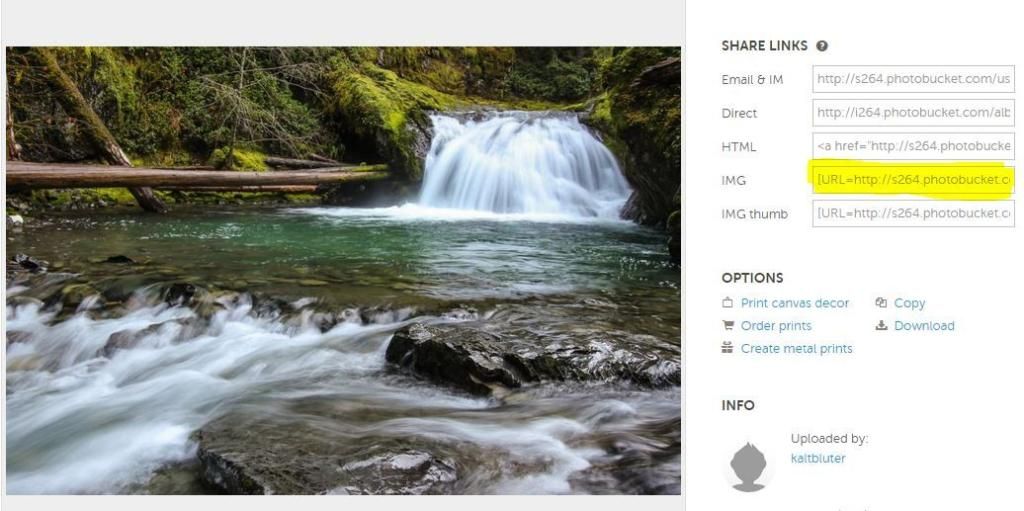
The /img code for the above screenshot looks like:
Code: Select all
[URL=http://s264.photobucket.com/user/kaltbluter/media/Hiking/img%20code_zps4zjuxgio.jpg.html][IMG]http://i264.photobucket.com/albums/ii199/kaltbluter/Hiking/img%20code_zps4zjuxgio.jpg[/IMG][/URL]
(There are no carriage returns in the code, it is all on one line) If you simplify it by removing the /url section like this:
Code: Select all
[img]http://i264.photobucket.com/albums/ii199/kaltbluter/Hiking/img%20code_zps4zjuxgio.jpg[/img]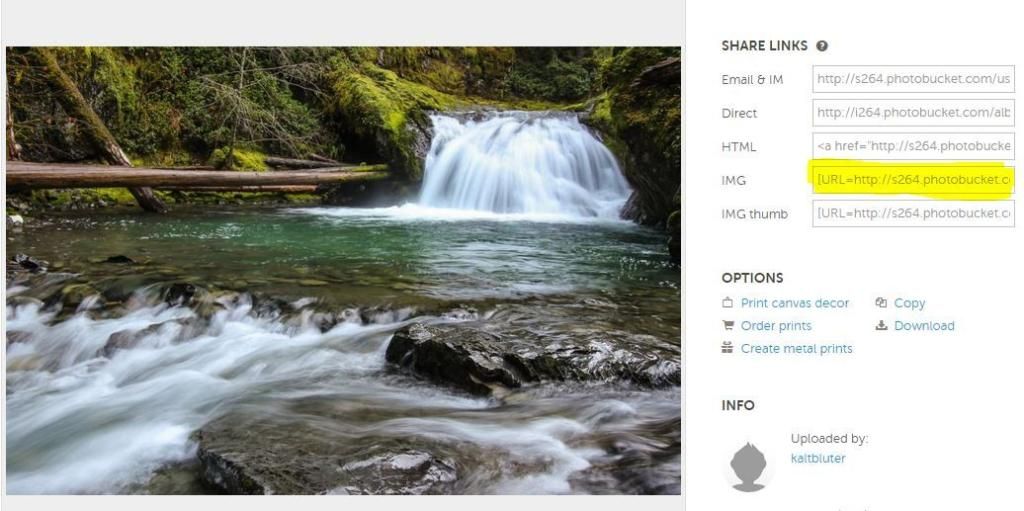
You can read a bit more about BBCode on Wikipedia.
Re: How To Use the "Img" Feature??????
It's worth noting that the img tag is specifically for images that are already hosted elsewhere.
You can attach an image directly to a post but that's a different process, which are you trying to do?
You can attach an image directly to a post but that's a different process, which are you trying to do?
Re: How To Use the "Img" Feature??????
Kaltbluter: Thanks
Thomas
Yes, Lurch......how do I attach it directly???Lurch wrote:It's worth noting that the img tag is specifically for images that are already hosted elsewhere.
You can attach an image directly to a post but that's a different process, which are you trying to do?
Thomas
- kaltbluter
- Posts: 397
- Joined: June 2nd, 2014, 10:36 am
Re: How To Use the "Img" Feature??????
Look for the <Choose File> button in the "Upload attachment" section right below your post text window. This method does not use the Img button.Thomas M wrote:...how do I attach it directly???
Re: How To Use the "Img" Feature??????
As kaltbluter said,
- Hit the "Choose File" button and find the image you'd like to upload and attach.
- Press the "Add the file" button, a small popup will show that it's loading, and the page will refresh (you shouldn't lose any text you've typed). You can do this multiple times if you'd like to attach multiple images, although I believe you're limited to doing them one at a time
- After the refresh, immediately below the window you type your replies into there will be a new section called Attachments: with a dropdown menu showing the image, or images you've uploaded.
- Select the image you want to attach, put the cursor wherever you would like an image to be placed on your post, and then click the "place inline" button in the attachments section below
- Code should appear where your cursor was, your image won't display until you preview or submit your post, but it should look something like
Code: Select all
[attachment=0]imagefilename.jpg[/attachment]
- adamschneider
- Posts: 3717
- Joined: May 28th, 2008, 10:02 pm
- Location: SE Portland
- Contact:
Re: How To Use the "Img" Feature??????
Unless something's changed, the limit is 15 attachments per post.Lurch wrote:the attachment=0 will count up sequentially depending on how many attachments you add. There is a limit per post but I don't recall what it is off the top of my head.
Re: How To Use the "Img" Feature??????
I knew I could count on all of you to set me straight !!
Thanks to all !!!!
Thomas.............Happy Trails 2015 !!
Thanks to all !!!!
Thomas.............Happy Trails 2015 !!