Here is a link to where you can download it:
http://research.microsoft.com/en-us/um/ ... s/ivm/ice/
Thanks to Peder for turning me onto this software.
Below are my first composite images from the Mt. Whittier area:










Fabulous software! I'm using it all the time.Born2BBrad wrote:But man, I am impressed by that free ICE software. The pics get stitched together so seamlessly, and with the curvature almost removed completely.


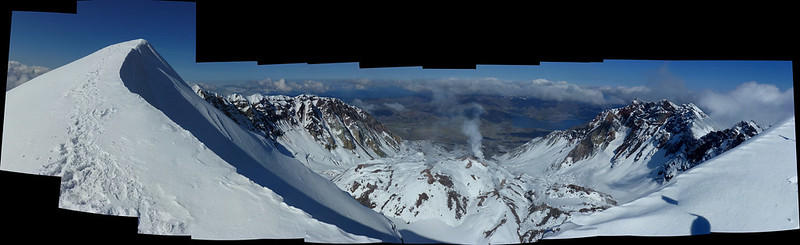






Credit goes to Karl, who told me about MS ICE!Born2BBrad wrote:Thanks to Peder for turning me onto this software.
I like that idea! Sometimes I really puzzle at where they start and stop. (Maybe I should shoot a left leg and right leg shot to bookmark the ends!Peder wrote:One trick I use: After taking several or many pictures to stitch together, I take a picture of my legs (!). That way, when I go through my pictures, I know that there is a series of pictures for MS ICE just before the "leg" photo.