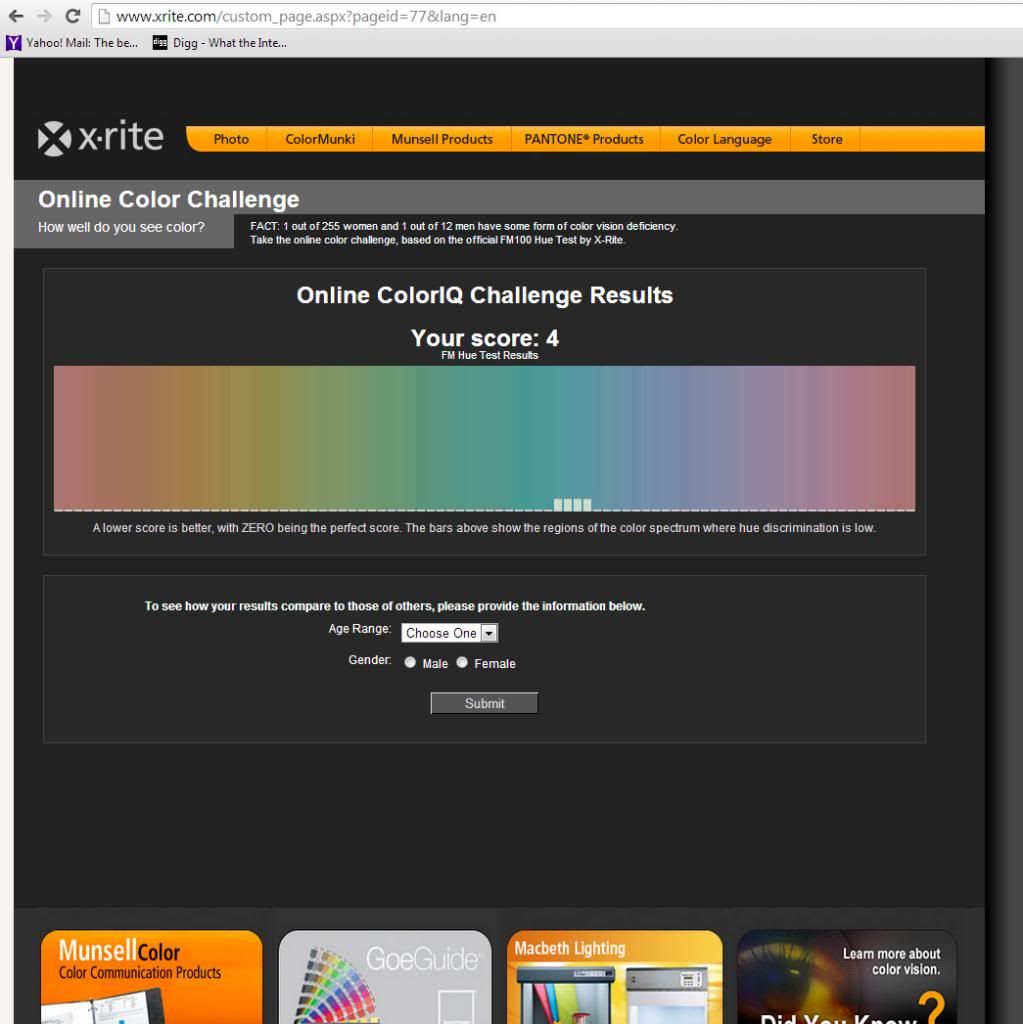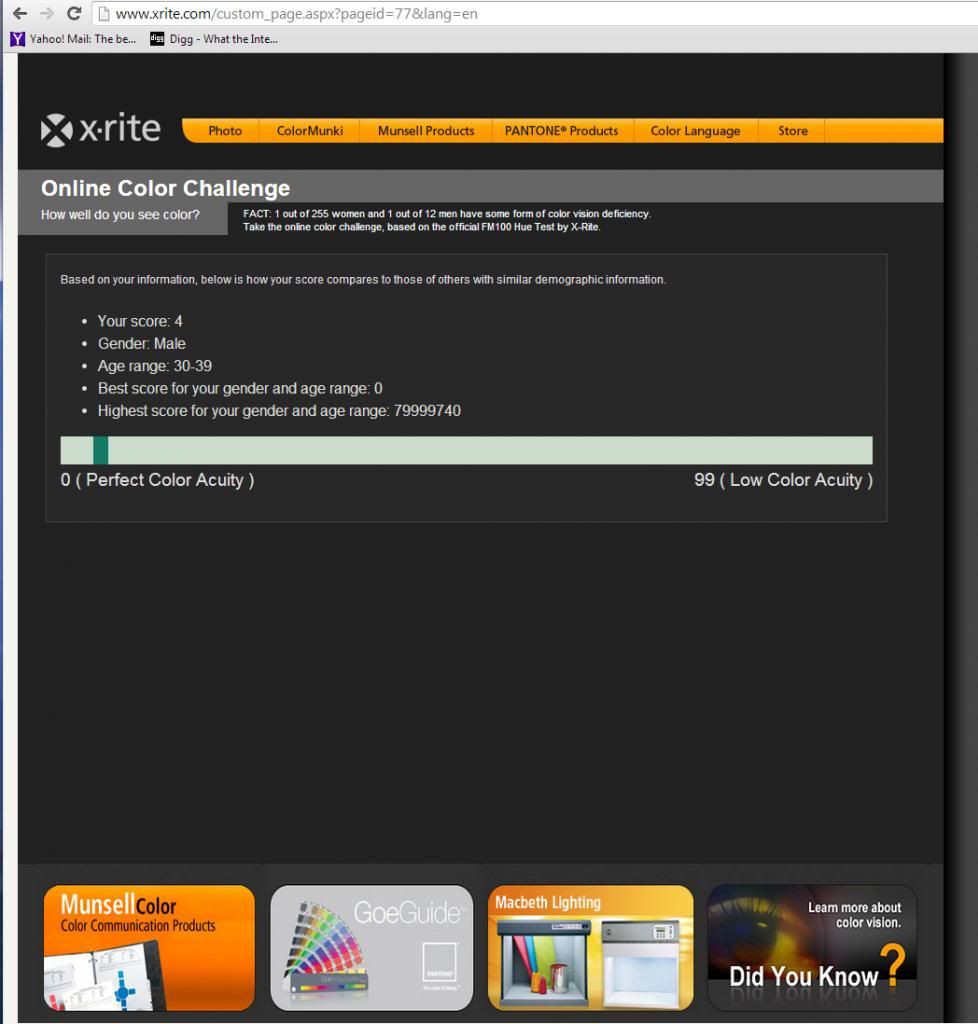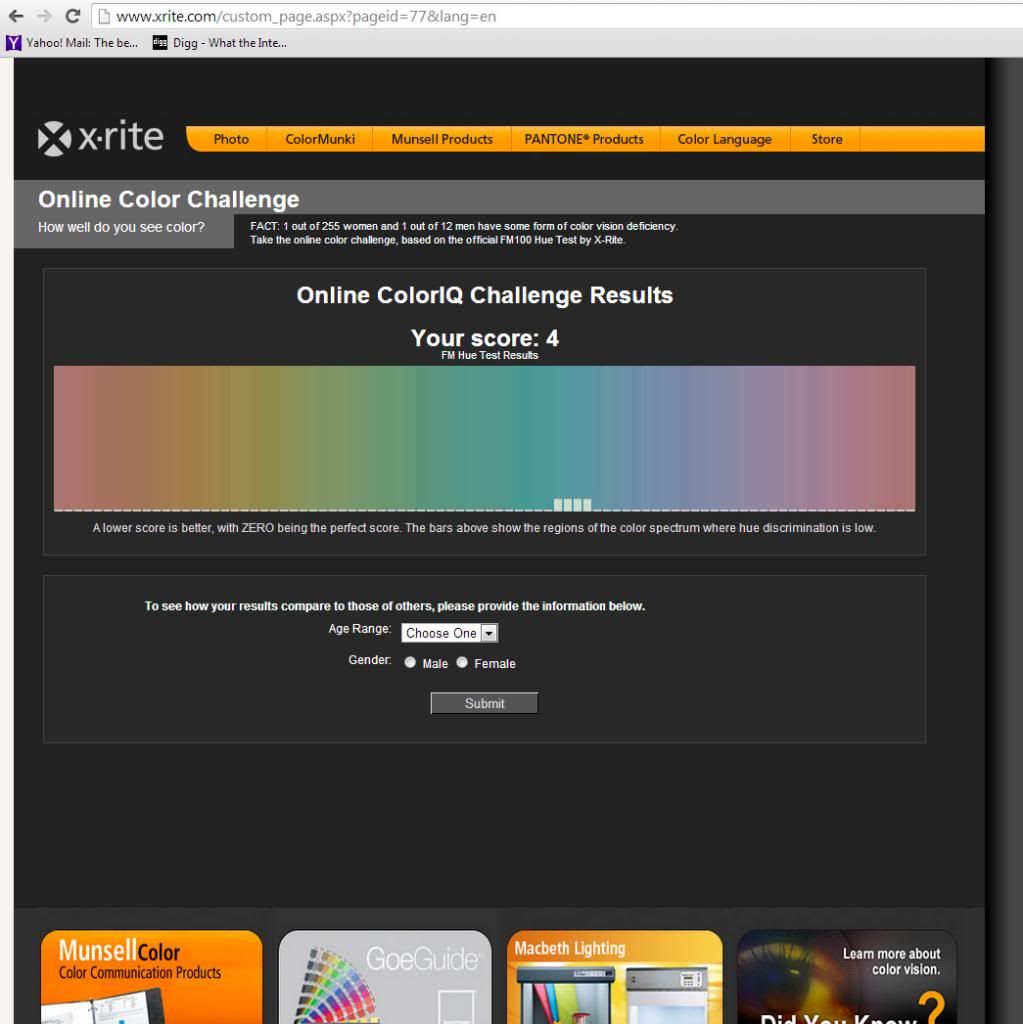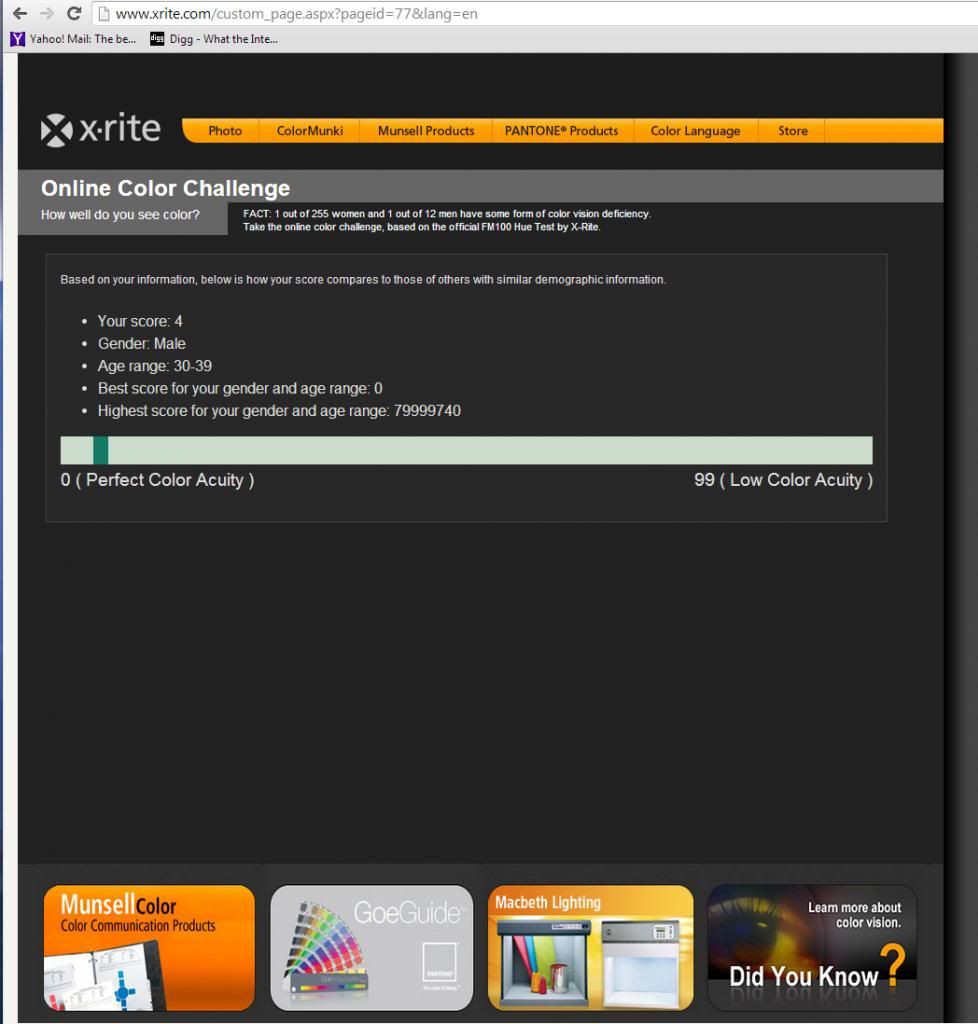Camera Gear, How-To, Questions
-
romann
- Posts: 2417
- Joined: May 28th, 2008, 10:03 pm
- Location: Vancouver, WA
Post
by romann » September 22nd, 2013, 10:49 am
It's a handy test. I sometimes get corrected, as what I see green is actually yellow, etc. At least, got perfect on this one

-
Steve20050
- Posts: 395
- Joined: November 12th, 2009, 8:06 pm
Post
by Steve20050 » September 22nd, 2013, 3:48 pm
Thanks Mark. I got a 4 too. I suppose for almost 59 years old that's not too bad. My eyes certainly aren't as good as they used to be. I do use a Colorvision Spyder to set the computer screen. I think if folks want to be serious about printing it really helps a lot, as well as the printer profiles of course.
-
markesc
- Posts: 1530
- Joined: May 28th, 2008, 10:03 pm
Post
by markesc » September 24th, 2013, 6:20 pm
Steve20050 wrote:Thanks Mark. I got a 4 too. I suppose for almost 59 years old that's not too bad. My eyes certainly aren't as good as they used to be. I do use a Colorvision Spyder to set the computer screen. I think if folks want to be serious about printing it really helps a lot, as well as the printer profiles of course.
No prob sir!
What kind of monitor are you running, and how much did the calibration/Spyder make a difference? Who do you utilize for prints?
I've been pretty happy with Costco prints as of late...they've def stepped up compared to years past, and for the $, hard to complain...
-
Steve20050
- Posts: 395
- Joined: November 12th, 2009, 8:06 pm
Post
by Steve20050 » September 25th, 2013, 1:15 pm
No prob sir!
What kind of monitor are you running, and how much did the calibration/Spyder make a difference? Who do you utilize for prints?
I've been pretty happy with Costco prints as of late...they've def stepped up compared to years past, and for the $, hard to complain...
Like most folks now days I use an LCD monitor and no more CRTs. It isn't anything special other than the typical wide screen we have now. It is like many LCD screens in that it displays a definite blue cast. I use the Spyder about once a month to bias the colors towards the warmer side. Usually this shift is about 10% from what I see. My biggest regret right now is I still use a PC and not a Mac.
A monitor uses the RGB positive for color representation, where as your printer uses the CMY and black of the subtractive colors. I have to admit to being a bit anal about the print colors as I have been around this stuff for many years and want the colors to match between film I still use to monitor to print. I don't use anyone to produce prints any more as I bought equipment to do what I want. I use a couple Epson printers and can print up to 17 inch stuff of variable length at home. The standard 16 X 20 prints are possible for show though my standard sizes now are 16 X 32 and 16 X 48 for panoramas. I stopped at this size cause the ink just for this size printer runs several hundred USD. My costs on prints at 16 x ? run about 2.50 USD per foot (a 16 X 20 would be about 3.75 USD). The benefit is I can get exactly what I like. Certainly not for everyone, but if your very particular it is worthwhile to be able to control these variables as well as being able to get a physical look at the file when printed.