
Intro:
I got my new Apple Watch Sport Edition in Space Gray with the black sport band in the aluminum case in the larger 42mm size of screen right when it was launched. The lowest cost for an Apple Watch is $349. My only upgrade was going to the 42mm size up from the 38mm size which was a $50 upgrade to $399. My only hesitancy with not going the the mid-tier Apple Watch, which is one tier up from the "Sport", was not being able to have its crystal glass front which is supposed to be more scratch resistant. Having said that, I've had the watch now for almost 1/2 a year and the glass and everything else about it still looks pristine...and I wear it everywhere.
I've had my Apple Watch now since June 2015 and have hiked about 300 miles with it. I wear it everywhere except in the shower, underwater or when I'm in bed. It is supposedly fine to take a shower with it so I don't have any concerns about hiking in the rain with it. I've had it on rainy runs and it's been just fine.
My purpose for this post is to talk specifically about the Apple Watch as it relates to hiking. Of course there is a school of thought that technology should be avoided on the trail otherwise you're being deprived of your experience with nature. I'm absolutely fine with that thought and respect that thought. If you're in that school of thought, I welcome you to stop reading now and go do something else. In the spirit of HYOH, here we go...
Time:
I used to wear a Timex Ironman watch and I quite liked the fact that I could glance at my wrist to see the time. When my Timex died, I joined the millennial generation and just kept time with my cell phone. While it was nice to have my wrist bare again, it was a bit of a pain to have to dig my phone out of my pocket...thus also increasing the frequency and likelihood that I might drop it eventually. So one of the things I like with my Apple Watch is simply being able to glance at the time again.
Complications:
In the watch industry, there is this term "complications". This refers to the little do-dads on the watch face in addition to the clock, like the date, day of the week, a timer hand, etc. Apple Watch has taken this a step further and is offering complications from the various apps on your iPhone. In the picture of my watch face below I'm showing some of my favorite complications.
There are the obvious options on this face I've chosen. On the top I have the date and time. In the middle it shows the current temperature, the weather type and the high and low temperature forecast for the day. On the bottom I'm showing the current moon phase (new moon here), the time for sunrise today and the percent chance of rain right now. Every time I lift my watch to look at it I get the latest information on all of these items. Of course this requires a data connection, so if you go out of data range then this information will not be refreshed. I do continue to be amazed at how often I do get a data connection on my hikes with my Verizon carrier.

Primary watch face customized with my complications of choice
If I want more detail then I can get that in one of two ways. Way 1 is to simply spin the "digital crown" as if I was winding a watch of yesteryear. As I spin that dial on the right side of the watch face it goes into "Time Travel" mode. What this does is that the time spins forward and all the complications forecast what will happen during those hours that are being spun through. So as an example, if I spin it through 11am, 12pm, 1pm, etc, the "current temperature" will display what the projected temperature will be during that hour. Also for this watch face above the % chance of rain will rise and lower through the hours of the day shown based on the forecast. It's a real handy way to get information for the near-term future, particularly temperature and weather.
Way 2 is to tap on the complications to get more information. So in this case above, if I tap on the weather forecast in the middle of the watch screen I get taken to these next screens that I can toggle through by tapping them.

Graphical weather forecast by hour and current temperature
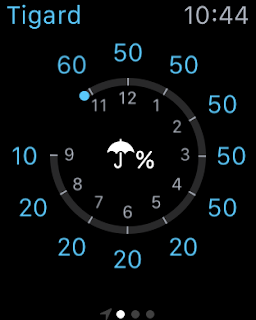
% Chance of rain by hour for the next 12 hours
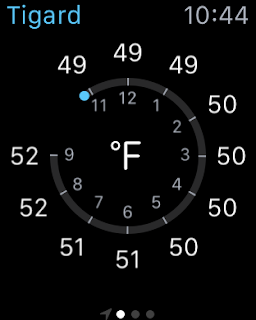
Temperature by hour for the next 12 hoursFitness:
For fitness I have the standard "Activity" app that Apple provides on the watch. Here I can start my "Outdoor Walk" (hike) and it will track that fitness through the day. You can see on the second screen where it shows my "active calories" (those burned over and above just being alive), my steps, and my miles traveled to the hundredth of a mile. My favorite feature of the activity app is that it shows what your average heart rate is over the course of your hike when you complete it at the end.

Starting my "Activity" session

Live data on my progress at a glance.
I also have Strava on my watch which I normally just use for my running, but I know a lot of hikers will use Strava on the trail too, so there are nice options there to see your time, mileage to the 10th of a mile and your pace per mile. This saves into your phone upon completion of the session.
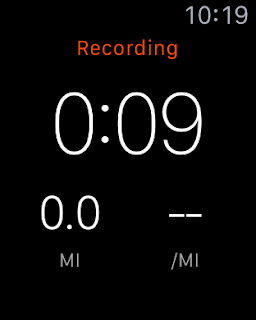
Starve
Camera:
This next app I really like. It's an extension of the Apple "Camera" app. With this I can set my camera phone on my mini tripod (or if you don't have that you can prop it up on something) and then the Apple Watch provides a live viewfinder on the watch face of whatever the phone is pointed at. So for group shots or long-distance selfies you can get set up and either push the center button for a single immediate picture, or the "3s" button for a 3 second delay followed by a burst-mode of pictures. Then you can tap on the picture in in the lower left corner to get a preview of the picture you just took to make sure it's good. This is a great option that avoids the need to hit the timer button and run to get into the picture in time.
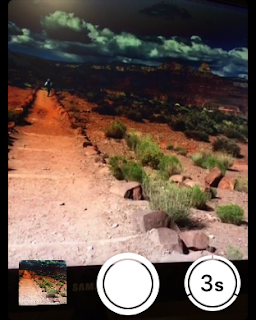
Camera app with live viewfinder and remote shutter
Astronomy:
This next app is the Star Walk app on the watch. This provides an additional level of information than just the sunrise and moon phase complication on the watch face. The primary benefit of this information is the short-term daily-changing information in the sun and moon situations.

Upcoming events to be aware of

Sunrise & sunset and length of day
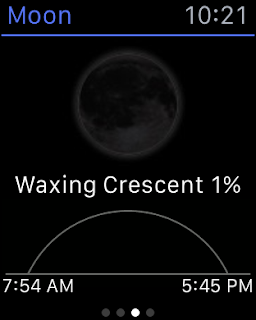
Exact moon phase & moon rise and set times
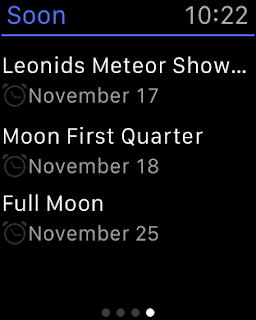
Upcoming astronomical events
Alarms and time at night:
I typically have my phone tucked into my sleeping bag zip pocket to keep it warmer to conserve battery at night. I like wearing my watch to bed so that when I wake up in the middle of the night (a million times), I can simply glance at my wrist so see the time. I also like the alarm option as the watch as what Apple calls a "taptic engine". What this means is that when my alarm goes off it simply feels as if someone is tapping me to wake up on my wrist. It is extremely quiet and undetectable to even a 2nd person in a 2-person tent, which is a nice option. By clicking-in the digital crown it will snooze the alarm for a few more zzzz. (There is an option for an audible alarm too)
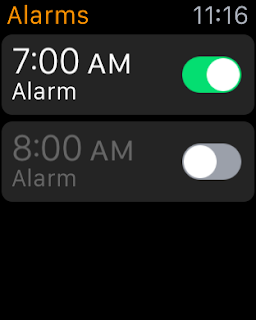
Turning on one of my alarm options.
Siri:
If I ever need to use Siri I can simply say "Hey Siri" and then ask her what I want. She'll answer the question and let me know the answer. The best part of this is that it can be done touch-free to avoid the need to use dirty hands.
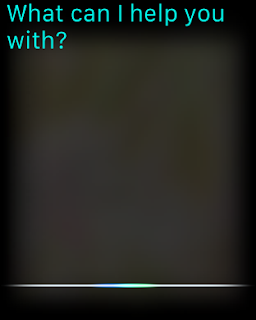
Siri waiting to help
Navigation:
I've saved the best for last...the Holy Grail. Gaia GPS. Most of the time I'll leave Gaia GPS on as my standard view on my watch so that it shows whenever I look at my watch during my hike. There are 3 primary screen views. The first provides 2 buttons. The top one to start/pause your hike with the time hiked shown (0:14 in the example below) and the bottom button to mark a waypoint if desired. When this is tapped, the app goes to the next screen shown below where you can use Siri to label the waypoint or just use the default date and time.
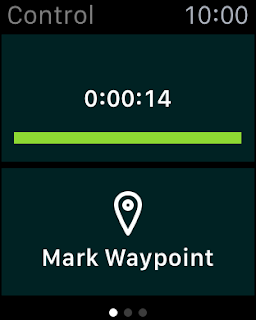
1st Screen
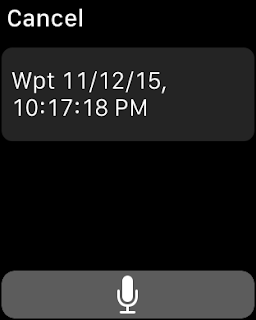
Waypoint screen
The second primary screen is for stats...and I love stats! In the setup before the hike you can customize this to show only what interests you so that you don't have to look at necessary clutter. The next two screens are two screen shots of the same screen that is navigated by scrolling the digital crown up and down to access the entire list. The stats are as follows:
1. Distance traveled in feet up to 1 mile and then listed in miles
2. Pace per mile
3. Current altitude
4. Elevation Gain/Loss
5. Time traveled
6. Bearing
7. I can't remember...I'll update when I remember!
8. Satellite GPS accuracy
In addition to the stats, as you accumulate data, the app will overlay a chart over each of the boxes below to show your variation as you go (e.g., for elevation it will show your elevation profile as you go up and down through the course of the day)

Top portion of stats screen

Scrolled down (less important to me) bottom portion of stats screenMy only beef with this is that the pace per mile is calculated pretty quickly as an instant pace. For me, I'd rather know my average pace for an entire mile or over the course of the entire day as instant pace is rather meaningless.
The third screen is the top map screen. This can also be a satellite/aerial photo map too. This shows your current location and will also drop your track on here as you progress on your hike. I wish that the digital crown would zoom this in and out, but it doesn't. You have to tap on the screen to do that which is not the best user experience. I typically use the stats a lot and this not much...I revert to my phone map version when I want to see a map typically.
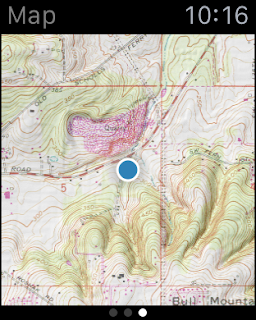
Topo map with current location
Battery:
The battery on the watch is simply awesome. In my daily usage, I typically have 50% of the charge left at the end of the day. When I'm hiking and using Gaia GPS all day it uses it at a faster clip so I typically use up my charge about the time I roll into camp in the evening. What I typically do is that I'll charge my watch off my external Anker battery while I'm setting up camp. The watch will take about 60-90 minutes to charge up. Its battery is about 1/10th the size of an iPhone, so it doesn't add too much of a power burden to the charging routine unless you're a power miser. By doing this it allows me to wear my fully charged watch to bed. With its very limited use during the night it hardly loses any power at all.
Weight:
The watch itself is 57 grams / 2 ounces
The unique charging cable is 43 grams 1.5 ounces
The charging cable is a long 2 meter cable that comes standard with the watch. There are 1 meter cables sold as an accessory that would likely shave off a 1/2 ounce.
All-in-all, I've enjoyed having my Apple Watch. It's been great to have at-a-glance information again. I like being able to keep my phone in my pocket more regularly to avoid exposing it to the elements and risking dropping it as the frequencies of handling it increase. There are certainly some user experience issues to improve upon like getting the communication with the phone to be instantaneous, but it's pretty darn good for a first offering and a lot of fun to play with!
Do you have any killer hiking apps for your watch? Any questions? Let me know!
-GoalTech